Vantro Systems
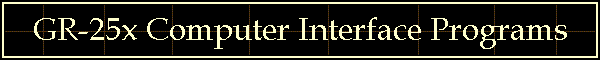
Vantro Systems
|
|
Two Microsoft Windows programs are available to communicate with GR-250 and GR-251 readers. Both provide the capability to view/change reader settings, upload stored transponder readings from the reader to your PC, download transponder numbers for storage in the reader's memory, and other utility functions. GR-250/GR-251 Utility Programs The GR-250 Utility Program and GR-251 Utility Program are stand-alone executable (.exe) programs that are installed on your Windows PC.
To view a detailed operations guide for the program, click on the appropriate name below:
Click on the appropriate name below to download the program file (.exe):
When you have downloaded and saved the file, open (execute) the file and follow the prompts to install the program on your Microsoft Windows computer. GR-25x Computer Interface Program The GR-25x Computer Interface Program is a Microsoft Excel spreadsheet that provides similar functional capabilities as the GR-250/GR-251 Utility Programs. For users who operate their reader in the Save and/or Seek mode, the GR-25x Computer Interface Program will facilitate uploading transponder readings stored in the reader's memory or downloading transponder numbers into the reader's memory. It is particularly useful for zoo and wildlife researchers who need to manipulate Excel data.
To run the GR-25x Computer Interface program, you will need to download and save two files: 1) Excel spreadsheet file:
2) DLL file:
Note: When opening the GR-25x Computer Interface Program spreadsheet in your computer's version of Excel, you must enable macros. Otherwise, the spreadsheet will not operate. ---------------------------------------------------------------------------------------- |
Copyright © 2016 Vantro Systems |